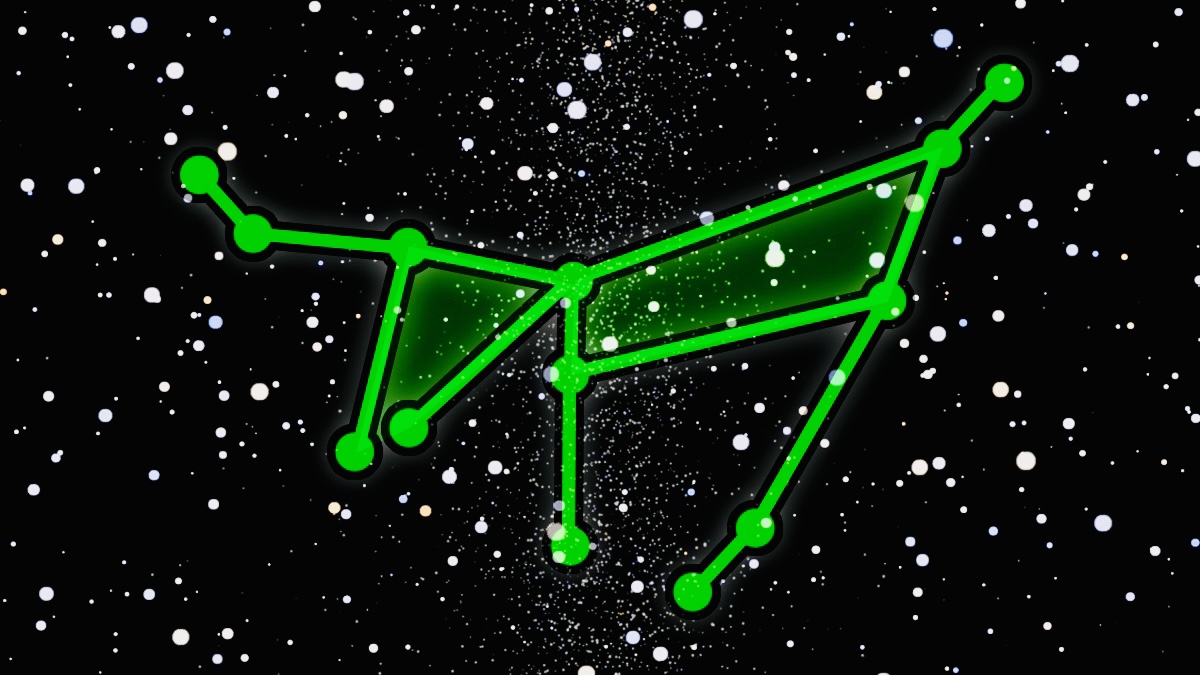Classic Space MOC created for the #Lego90Habitats challenge by Richard Jones (IG: @ramblingbrick) and Jen (IG: @brickfambuilds). I also share some free Studio templates and video production secrets.
There’s a Starman…
Drag the green slider horizontally to reveal how the Capricornus constellation maps onto my LEGO interpretation.
Here comes the science bit…
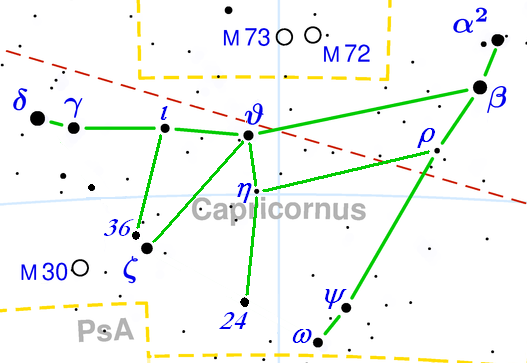
Capricornus is one of the constellations of the zodiac (my birth sign) and its name is Latin for ‘horned goat’. I’ve used H.A. Rey’s alternative way to connect 13 stars for my goat diagram.
I used two LEGO elements to depict three different magnitudes (brightness). ‘Bar 2L with Stop Ring’ represents the smallest star, and Technic 1/2 pins medium and large (rotated 180°).
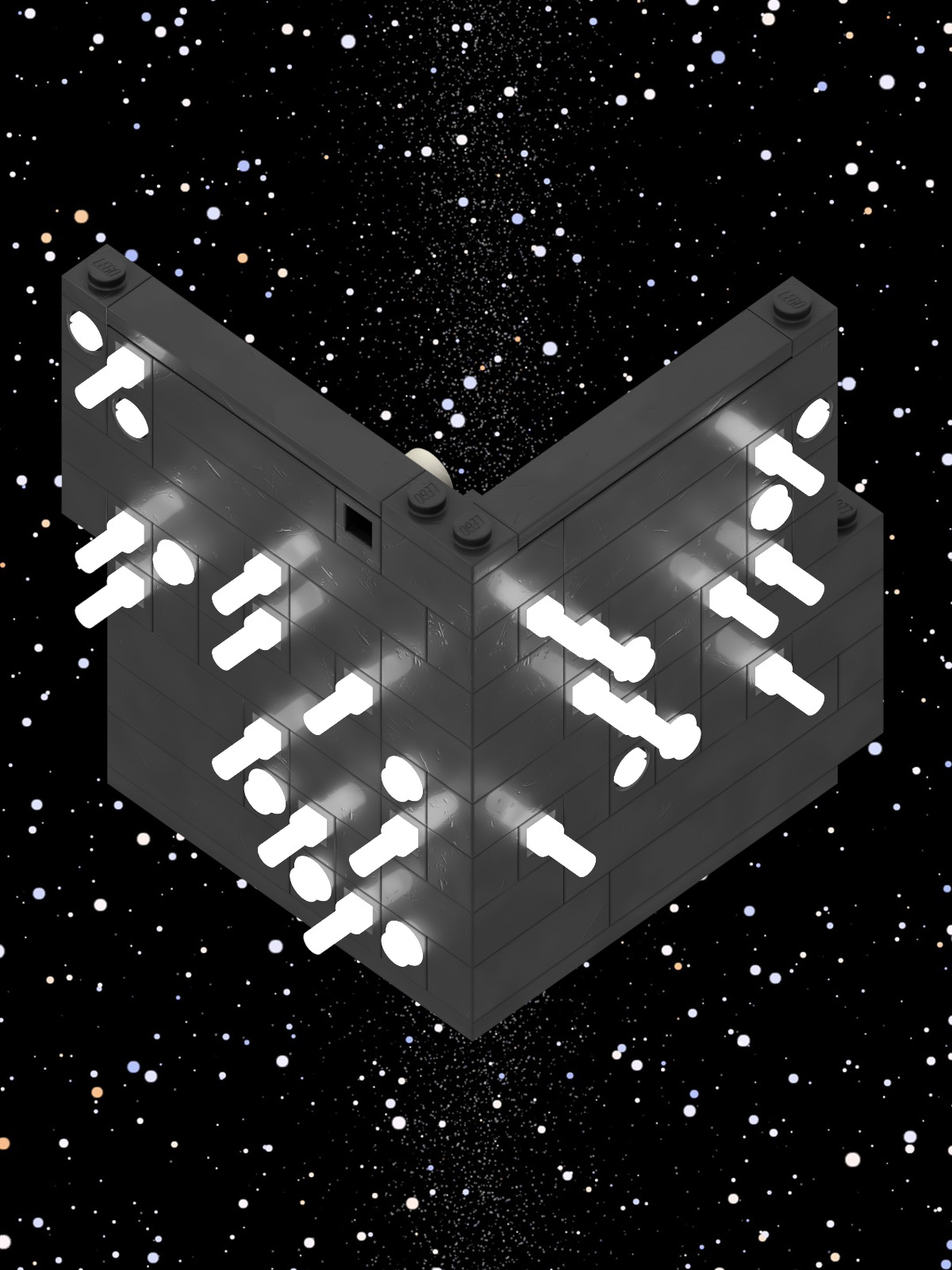
The brightest star in Capricornus is δ Capricorni, also called Deneb Algedi, with a magnitude of 2.9. It is the top-left star in my visualisation and depicts the goat’s horns.
Tiny bit of artistic licence with the rendering where the star elements use an unavailable colour ‘Luminous Soft White’.
But nothing to stop you using LEGO LEDs (88005), or glow-in-the dark 1×1 round tiles, instead if you wanted to recreate this model IRL.
Do let me know if you design and build your own Minifigure habitat constellation!
Instagram Reel
Twinkle, Twinkle
To add some sparkle to my static render I added a royalty-free animated backdrop from Videvo and some Adobe Premiere filters to make the LEGO stars twinkle.
This YouTube tutorial was fantastic in teaching me how to use the ‘Directional Blur’ Effect on two different layers to simulate a shining star.
‘Easy Star Filter Effect’ by Max Novak
I tweaked Max’s suggested settings to better suit my own image:
- Opacity: 75%
- Blend Mode: Pin Light
- Direction A: 45º > 9×45º
- Direction B: -45º > -9x-45º
- Blur Length: 60
Free Studio templates
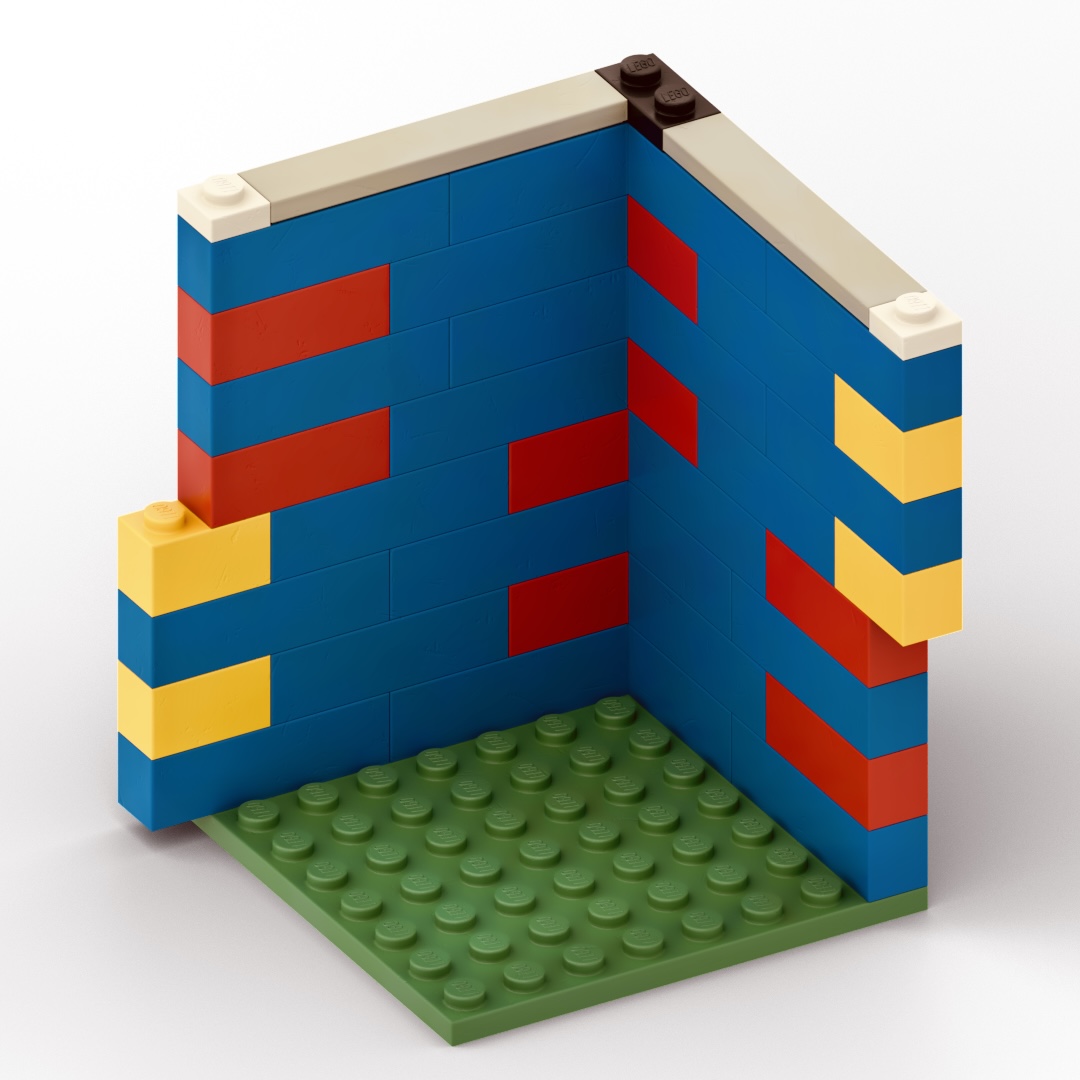
Recently I’ve been designing quite a few Minifigure habitats and even one ‘Minifigures On Parade’ (MOP). I thought it might be useful to share the BrickLink Studio templates I created for each format.
N.B. Copyright and Creative Commons licencing at the end of this blog.
Habitat
Whilst the habitat format is relatively straightforward I find it particularly helpful to test my designs in Studio to see how multiple habitats stack, check clearances and see if there are any collisions.
Habitat.io (117 KB)
MOP

The was my first attempt at a MOP, a new 8×16 modular Minifigure diorama format designed by Richard Jones (aka The Rambling Brick).
MOP.io (107 KB)
‘Introducing Minifigures On Parade’ (Richard’s blog post)
Copyright and licence
‘Capricornus’ images
‘Capricornus’ header image and Studio renders are:
Copyright © Stewart Lamb Cromar 2022. All rights reserved.
Two Studio files
Both the habitat and MOP files are intended to be shared, reused and remixed. In order to encourage this I’ve applied a Creative Commons open licence to them where the only requirement is to include the following attribution.
Copyright © Stewart Lamb Cromar 2022 CC BY.
This work is licensed under a Creative Commons Attribution 4.0 International License.
Other credits
‘Star Field Fly Through’ by proper33, royalty-free, via Videvo.
‘Capricornus constellation map visualization‘ by AugPi, CC BY-SA 3.0, via Wikimedia Commons.